Understanding Laptop Docking Stations
Centralized Connectivity
A laptop docking station serves as a centralized hub that allows users to connect multiple peripherals and devices to their laptops through a single connection. This eliminates the hassle of constantly plugging and unplugging individual cables.
Expansion Ports
Docking stations typically offer a variety of ports to accommodate different devices. Common ports include USB, HDMI, DisplayPort, Ethernet, audio jacks, and more. This versatility ensures compatibility with a wide range of peripherals, from monitors to external storage devices.
Charging Capabilities
Many docking stations include power delivery features, allowing users to charge their laptops through the docking station. This is convenient for users who want to keep their laptops charged without using an additional power adapter.
Key Features of Laptop Docking Stations

Multiple Monitor Support
Docking stations often provide multiple video outputs, enabling users to connect one or more external monitors to their laptops. This is particularly beneficial for professionals who require a dual or extended display setup for increased productivity.
Plug-and-Play Functionality
The plug-and-play nature of docking stations ensures a seamless user experience. Once the laptop is connected to the docking station, users can quickly access all connected peripherals without the need for manual configuration.
Ease of Use and Mobility
Docking stations are designed for ease of use, allowing users to dock and undock their laptops quickly. This is advantageous for users who frequently move between workspaces or need to transition from a mobile to a desktop setup effortlessly.
Compatibility Across Devices
Docking stations are often designed to be compatible with a variety of laptop models and brands. This universality makes them a versatile solution for users with different laptops in a shared workspace.
Advantages of Laptop Docking Stations
Enhanced Productivity
The ability to connect multiple peripherals and external monitors enhances productivity by creating a more functional and ergonomic workspace. Users can seamlessly switch between tasks without the limitations of a single laptop screen.
Cable Management
Docking stations contribute to a clean and organized workspace by reducing cable clutter. With a single connection to the docking station, users can avoid the hassle of managing multiple cables for each peripheral.
Cost-Efficiency
Docking stations offer a cost-effective solution for users who need a desktop-like experience without investing in a separate desktop computer. This is particularly advantageous for professionals who require mobility but also desire a powerful workstation.
Extended Laptop Lifespan
By reducing the wear and tear on laptop ports caused by frequent plugging and unplugging, docking stations can contribute to extending the lifespan of laptops. This is especially beneficial for users who rely on their laptops for an extended period.
Considerations and Tips
Compatibility
Ensure that the docking station is compatible with your laptop model and operating system. Some docking stations are designed for specific brands or models, so it’s essential to verify compatibility before purchasing.
Power Delivery Requirements
If you want the docking station to charge your laptop, check its power delivery capabilities. Different laptops have varying power requirements, and the docking station should meet or exceed those specifications.
Number and Types of Ports
Consider your connectivity needs and choose a docking station with an appropriate number and type of ports. Common ports include USB-A, USB-C, HDMI, DisplayPort, Ethernet, and audio jacks.
Conclusion
Laptop docking stations have evolved into essential tools for individuals seeking a seamless transition between mobile and desktop work environments. By providing centralized connectivity, support for multiple peripherals, and enhanced productivity features, docking stations empower users to create versatile workspaces tailored to their specific needs. As laptops continue to play a central role in our professional and personal lives, docking stations stand as valuable accessories, offering a bridge between mobility and desktop functionality for a more efficient and enjoyable computing experience.

Richard Westman is a seasoned technology enthusiast with over a decade of experience in the world of tech journalism. He brings a wealth of knowledge and insight into the latest innovations and industry developments. As an experienced tech editor, Richard specializes in simplifying complex technological concepts, from smartphones to emerging trends like AI and blockchain. With his deep understanding and passion for technology, Richard is your trusted guide in navigating the digital landscape. Whether it’s new tech trends or exploring cutting-edge technologies, he is dedicated to empowering readers to embrace technology with confidence and curiosity.